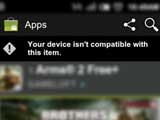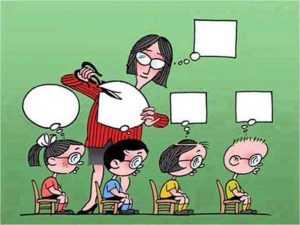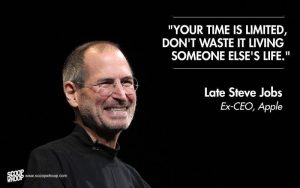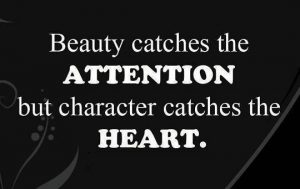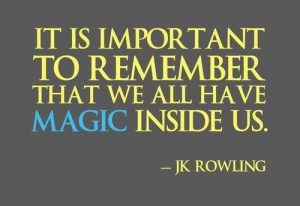PayPal, IPN and Sandbox working solution
 Integrating PayPal into websites have mostly been a painful task for me. The sandbox testing is dicey and almost unpredictable in my experience. I’m not sure how others feel but for I think they need to work on their documentation and make things concise and simpler for new users.
Integrating PayPal into websites have mostly been a painful task for me. The sandbox testing is dicey and almost unpredictable in my experience. I’m not sure how others feel but for I think they need to work on their documentation and make things concise and simpler for new users.
Anyways, on this occasion I was stuck with their “Instant Payment Notification”, commonly known as IPN. While doing the sandbox test, I was always given this message:
The response from IPN was: <b>INVALID</b>
I downloaded a fresh copy of IPN-script for PHP from PayPal’s website and tried it over and over again, but with no luck. After numerous tests and trying out every possible combination I found on Google, I arrived at a solution that worked like a charm for me.
All I did was trimmed the value of $res with:
{codecitation class=”brush:php;”}$res = trim($res);{/codecitation}
Immediately after
STEP 3: Inspect IPN validation result and act accordingly and before if (strcmp ($res, “VERIFIED”) == 0) {
Here’s the final script that worked for me:
{codecitation class=”brush:php;”}
<?php
// STEP 1: read POST data
// Reading POSTed data directly from $_POST causes serialization issues with array data in the POST.
// Instead, read raw POST data from the input stream.
$raw_post_data = file_get_contents(‘php://input’);
$raw_post_array = explode(‘&’, $raw_post_data);
$myPost = array();
foreach ($raw_post_array as $keyval) {
$keyval = explode (‘=’, $keyval);
if (count($keyval) == 2)
$myPost[$keyval[0]] = urldecode($keyval[1]);
}
// read the IPN message sent from PayPal and prepend ‘cmd=_notify-validate’
$req = ‘cmd=_notify-validate’;
if(function_exists(‘get_magic_quotes_gpc’)) {
$get_magic_quotes_exists = true;
}
foreach ($myPost as $key => $value) {
if($get_magic_quotes_exists == true && get_magic_quotes_gpc() == 1) {
$value = urlencode(stripslashes($value));
} else {
$value = urlencode($value);
}
$req .= “&$key=$value”;
}
// STEP 2: POST IPN data back to PayPal to validate
$ch = curl_init(‘https://www.sandbox.paypal.com/cgi-bin/webscr’);
curl_setopt($ch, CURLOPT_HTTP_VERSION, CURL_HTTP_VERSION_1_1);
curl_setopt($ch, CURLOPT_POST, 1);
curl_setopt($ch, CURLOPT_RETURNTRANSFER,1);
curl_setopt($ch, CURLOPT_POSTFIELDS, $req);
curl_setopt($ch, CURLOPT_SSL_VERIFYPEER, 1);
curl_setopt($ch, CURLOPT_SSL_VERIFYHOST, 2);
curl_setopt($ch, CURLOPT_FORBID_REUSE, 1);
curl_setopt($ch, CURLOPT_HTTPHEADER, array(‘Connection: Close’));
// In wamp-like environments that do not come bundled with root authority certificates,
// please download ‘cacert.pem’ from “http://curl.haxx.se/docs/caextract.html” and set
// the directory path of the certificate as shown below:
// curl_setopt($ch, CURLOPT_CAINFO, dirname(__FILE__) . ‘/cacert.pem’);
if( !($res = curl_exec($ch)) ) {
// error_log(“Got ” . curl_error($ch) . ” when processing IPN data”);
curl_close($ch);
exit;
}
curl_close($ch);
// STEP 3: Inspect IPN validation result and act accordingly
/*
::: DEEPESH.COM.NP :::
ADDING THE FOLLOWING [$res = trim($res);] WORKED FOR MY CASE.
*/
$res = trim($res);
if (strcmp ($res, “VERIFIED”) == 0) {
// The IPN is verified, process it:
// check whether the payment_status is Completed
// check that txn_id has not been previously processed
// check that receiver_email is your Primary PayPal email
// check that payment_amount/payment_currency are correct
// process the notification
// assign posted variables to local variables
$item_name = $_POST[‘item_name’];
$item_number = $_POST[‘item_number’];
$payment_status = $_POST[‘payment_status’];
$payment_amount = $_POST[‘mc_gross’];
$payment_currency = $_POST[‘mc_currency’];
$txn_id = $_POST[‘txn_id’];
$receiver_email = $_POST[‘receiver_email’];
$payer_email = $_POST[‘payer_email’];
/*
::: DEEPESH.COM.NP :::
AT THIS POINT YOU MAY ADD YOUR PERSONALIZED SCRIPT TO:
UPDATE DATABASE, OR MAKE CHANGES TO YOUR FILES, OR SET/UNSET SESSON VARIABLES ETC.
*/
// IPN message values depend upon the type of notification sent.
// To loop through the &_POST array and print the NV pairs to the screen:
foreach($_POST as $key => $value) {
echo $key.” = “. $value.”<br>”;
}
} else if (strcmp ($res, “INVALID”) == 0) {
// IPN invalid, log for manual investigation
echo “The response from IPN was: <b>” .$res .”</b>”;
}
?>
{/codecitation}
And yes, not to forget:
Always use domain sandbox.paypal.com while doing sandbox test (both on PayPal button page and the IPN page). You need to restore it back to paypal.com once you are done with testing and want to go live.
Hope it helps.